Medical ID on Apple iPhones
September 11, 2019 at 9:00 AM
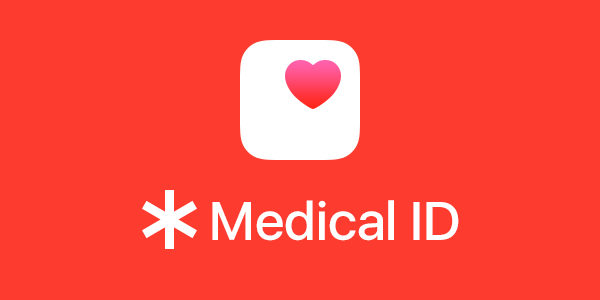
All Apple phones come with a "heart" icon with a Medical ID symbol in the bottom right corner. We encourage clients of all ages to click that icon and enter their information (date of birth, height, weight, medical conditions/medications, and most importantly, 2-3 emergency contacts). In an emergency, an EMT can click through to your medical ID screen only and immediately alert your emergency contacts. In addition, there is an Emergency SOS feature which can be very valuable for college students where the student can click the phone in a certain pattern to get emergency help and send a pinpoint location to emergency contacts.